|
Value Websites is a sponsor of the first New Zealand PopUp Business School which will be held in Porirua 2-13 October 2017. This event has been brought to Porirua from England by Tony Henderson-Newport after its success in helping people establish businesses there. Terry at Value Websites will offer attendees insights about how a web presence can enhance startup business prospects. Value Websites has been assisting Tony to develop the PopUp Business School website and its links to Eventbrite and Mail Chimp apps. This event is a 10-day course, 9:30am to 2:30pm each day. The PopUp Business School is a Social Enterprise, focused on helping you start your business and get your ideas off the ground instantly! Come along, spend 10 days with us and learn
register to attend now You need to live or work in Porirua City to Register for this Event
0 Comments
Crofton was built for William and Sarah Fox as their country residence in 1857. Fox was New Zealand's second Premier, appointed in 1856. Crofton is One of Wellington's Oldest and most Historic Residences.
Value Websites recently completed a promotional web page promoting 'Crofton', Ngaio, Wellington as a place to go for a guided tour.
Sample Value Websites' Designed Webs Built with Weebly
Launched as a New Zealand website design and development company in 2008, Value Websites are now in their sixth year of operation. In six years the web has developed exponentially. Early in our development we began our partnership with the Weebly Content Management System (CMS) that had been launched a year before we were formed. Today, more than 90% of our web work relates to one of the Weebly websites that we manage. We humbly claim to be New Zealand Weebly experts and are often called upon by businesses and individuals to either build a Weebly web for them or to troubleshoot one that they have begun. During 2014, Weebly have expanded very significantly, offering a new range of options and services as they seek to tune their system for the modern web. You can read about some of these developments in this BLOG POST. The Weebly System now ranks with the big players on the web. Whether it is a small business basic brochure website you need, an online registration and payment site linking with Formstack and PayPal (or other add-ons) or a full-blown eCommerce website, Weebly with Value Websites is a great choice for you if you need a professional, value-for-money and easy-to-work-with website developer. Check Out a Few of our Sites Below All of our websites come with Blogging options and a built-in interface to easily connect to major social media.
If it is prompt, value-for-money, personalised service you want from your NZ Weebly website professional then call Terry on 027 600 1926 or use our Webform. Weebly have addressed this issue in 2016, see
|
|
#nav-wrap .wsite-nav-0 a, .wsite-nav-1 a, .wsite-nav-2 a, .wsite-nav-3 a {
pointer-events: none;
}
|
- Inserting the code above will make the first four (4) parent (top-level) menu items of your Weebly website non-clickable. You would only want to do that if you have drop down or pop out sub-menu pages relating to parent menu items.
- Important: make sure there is no comma ',' after the 'a' before the '{' bracket.
It is optional whether you insert a space before the '{' bracket.
- Often the first parent menu item is HOME with no sub-menus. Having used the code above, to make HOME clickable again remove the code below.
|
.wsite-nav-0 a,
|
- The code below makes the third (3rd) parent menu item non-clickable. All other parent menu items will be clickable. Remember, the 1st parent menu item is numbered '0'.
|
#nav-wrap .wsite-nav-2 a {
pointer-events: none;
}
|
- To make the fifth parent menu item non-clickable you would add the code below before the { bracket.
|
.wsite-nav-4 a
|
- To find the main-style.css file follow this path in your Weebly website editor:
DESIGN > Edit HTML/CSS > CSS > main-style.css
- Add your code (as above) at the very bottom of the main-style.css code by scrolling down in the right window.
- The third parent menu, 'Web Services' on this website has been made non-clickable using this method - using the last code above.
-
We acknowledge Domz who offers a more technical explanation of this methodology for creating non-clickable Weebly parent menu items.
Weebly have addressed this issue in 2016, see
http://preview.tinyurl.com/weeblynon-clicklink
Value Websites advises that you should apply this methodology and
NOT follow the instructions above.
This is the code I use in this website to setup Breadcrumbs.
STEP ONE
There are a few variations to this code available to those of us who are not experienced Javascript coders. For instance:
- <h4>...</h4> could be <h3>...</h3> if you want a larger font size.
- "You Are Here: " can be changed or deleted.
- UpperCase can be changed to LowerCase - there are three places where this change can be made.
- <font color="#555555"> (towards the bottom of the above code - this controls the font of the page name you are on) can be changed to any color code you wish as long as it contrasts with your page content background.
STEP TWO
The secret to creating Weebly Breadcrumb Trails is to treat each top level menu link in conjunction with the sublinks above (or beside) it.
With reference to this website www.valuewebsites.co.nz for instance, I have grouped 'Web Services' with the sublinks below beginning with 'Weebly Websites'. In this case I have used the same Page layout for all these links, 'short-header.html'
Just above the closing </body> tag I have inserted this script.
<script src="/files/theme/weeblybreadcrumbs.js"></script>
The final piece of code that needs to be added is placed immediately above the {content} code (usually white) on the html page.
<div topurl="/Web-Services.html" toptitle="Web Services" ></div>
So 'topurl' in this case is '/Web-Services.html' and the top level page's title 'toptitle' is 'Web Services'
STEP THREE
<div topurl="/About-Us.html" toptitle="About Us" ></div>
while adding the 'script' (1st) code as is.
Furthermore, you may choose to have No Header for the sub link/s below (beside) a Top Level Link, as I have done for the pages below 'About Us'. Please do not use the 'no-header.html' Page Layout - this is needed for Store Products/Services if you need your website for eCommerce.
Copy the code from your existing 'no-header.html' page and create, 'no-header2.html' before adding in:
<div topurl="/About-Us.html" toptitle="About Us" ></div>
<script src="/files/theme/weeblybreadcrumbs.js"></script>
as above.
And so on....
STEP FOUR
- You may choose not to have a breadcrumb trail on your Home page, or any other page that does not have menu sub-links. If you do have a 'Trail' on Home, you need to act in the same way as above because 'Home' is a top level menu link just like 'About Us' and 'Web Services' on this website.
- If you have products for sale, your eCommerce 'Cart' is a 'no-header.html' page like the Product pages. Your 'Cart' breadcrumb trail 'Store' or 'equivalent' link may throw up a 404 error message. I have not figured how to get around this. Suggestions are welcome.
- I have tried to offer a careful explanation of how to add breadcrumb trails to Weebly websites. Those of you unfamiliar with using html and javascript code may be encouraged to try implementing this breadcrumbs methodology. Don't waste too much time if your time is valuable. In most cases I can add this code to your Weebly website in less than an hour. You may choose to spend NZ$50 with me to have the code installed on your Weebly website.
POSTSCRIPT
Alternative Method
Load the .js file as above to the 'Files' folder.
Add the first code once at the bottom of one of your page footer elements:
<script src="/files/theme/weeblybreadcrumbs.js"></script>
This code will automatically repeat on the footer of all pages.
Add the second code, adjusted for each of the top level menu links, to each web page, eg.:
<div topurl="/About-Us.html" toptitle="About Us" ></div>
For this alternative method top (2nd) code:
- You can use the element Copy function to more quickly move the top level link code to the top of sub-menu pages;
- You can add the code to the RH sidebar of any 'Blog' page - not top left;
- You can add the code to your Store page, but you will not be able to place it in Product pages nor in the Checkout Cart.
FINALLY
May all your breadcrumbs be tasty ones!
Terry Alve
Value Websites
So, why do some struggle with their Weebly?
A core issue, Terry notes, is that many small business Weebly owners and users are quite time poor. When they run into a website development issue they often give up when the solution is relatively simple. Issues we have been able to assist with include (with relevant links): getting header graphics sorted, tweaking the new and powerful Weebly eCommerce system, improving links to a payment processor and creatively adding documentation like product lists.
We can help troubleshoot and develop your Weebly website. Whether its advice, detailed instruction or asking us to do some hands on work; Value Websites are available to assist you. In working with us you will work with a Company that has designed and developed 50+ Weebly websites. We consider ourselves amongst the most experienced and knowledgeable Weebly developers in New Zealand.
Finally, a piece of valuable free advice.
One of the most under-rated components of a Weebly website is their Blog component. This very user-friendly facility is a great Weebly website back door to good search engine rankings. While we rank well in Google search engine first pages for a number of search terms (especially for Weebly related terms), a good news blog post - like this - will quickly rank on Google and other SEs. This will provide your website with a valuable entry point from which searchers will visit, explore and respond to some of your web pages. One of the reasons why we regularly write VW News posts.
And it costs you nothing (but a little time) to discuss your Weebly website issue with Terry.
Want to talk ...?
 Shopify Online Store Website Builder
Shopify Online Store Website Builder Our experience editing this site was pretty straightforward. We were editing Shopify's Starter Plan (US$14.00 per month) so we were limited, especially in what we could do with graphical design, although you will notice we were able to change the background colour from white to light blue. Although we could separate the outside-page background from the in-page background.
The plan used allowed for 25 products, including variations in quantity. All of the other plans allow for unlimited products, although there are bandwidth limits depending on the plan option chosen.
You'll notice that on the home page we were able to insert a 3 image slide show - we used this to replace the option of having a featured product at the top of the page. We also played around with the Menu Links and were able to create a drop down menu link for Feedback. There is a built-in Blog facility and we were able to easily add another Post. We also edited product displays and text with no difficulty.
While there was limited facility in the Starter Plan to change the shop template we did try. This provided us with our first disappointment, viz. we lost the graphical design settings when we we returned to the template we had been using. Not a big task to re-establish the settings, but annoying.
Finally, we were encouraged with the easily used SEO tools built into Shopify: H-Tags, Alt tags, Google Analytics code box, and page meta tag creation facilities. Shopify also auto-create a sitemap.xml file to keep the search engines happy. And so on...
Compared with other eCommerce website builders we have used and tested we'd give this one 7/10.
And by the way, Paul at Tyvek Wristbands was a wonderful guy to work with. While he was our customer on this occasion, I have no doubt that any one doing business with him will do well.
Author
Terry Alve - Value Websites Limited
Recent Posts
Popular Posts
Click image for Post
Archives
December 2022
June 2018
October 2017
September 2017
September 2016
July 2016
June 2016
May 2016
April 2016
December 2015
October 2015
July 2015
May 2015
January 2015
December 2014
July 2014
June 2014
May 2014
March 2014
January 2014
November 2013
October 2013
August 2013
June 2013
April 2013
January 2013
December 2012
September 2012
July 2012
June 2012
May 2012
Categories
All
Article
Blog
Bookmarks
Breadcrumbs
Business Articles
Conferences
Consultation
Designer Platform
Discount
Divtag
Ecommerce
Edit Your Webs
Education
Enewsletter
Feedback
Forms
Formstack
For Sale
Freebie
Links
Marketing
Membership Site
Menu
Multi-Media
Network
Payment Processors
Promotional USB
Reviews
Search Engine Optimisation
Seminars
SEO
Shopify
Small Business
Special
Sponsorship
Squeeze Pages
Suppliers
Trades
Upgrade
Value Websites
Video
Web Design
Webinar
Website
Website Building
Website Design
Website Development
Website Editing
Website Valuation
Website Value
Weebly






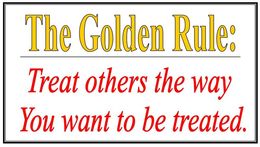

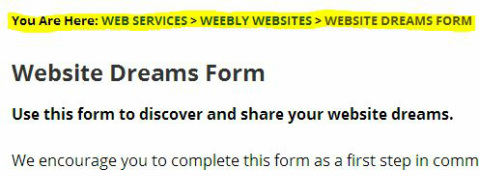








 RSS Feed
RSS Feed