1 Comment
Weebly have addressed this issue in 2016, see
|
|
#nav-wrap .wsite-nav-0 a, .wsite-nav-1 a, .wsite-nav-2 a, .wsite-nav-3 a {
pointer-events: none;
}
|
- Inserting the code above will make the first four (4) parent (top-level) menu items of your Weebly website non-clickable. You would only want to do that if you have drop down or pop out sub-menu pages relating to parent menu items.
- Important: make sure there is no comma ',' after the 'a' before the '{' bracket.
It is optional whether you insert a space before the '{' bracket.
- Often the first parent menu item is HOME with no sub-menus. Having used the code above, to make HOME clickable again remove the code below.
|
.wsite-nav-0 a,
|
- The code below makes the third (3rd) parent menu item non-clickable. All other parent menu items will be clickable. Remember, the 1st parent menu item is numbered '0'.
|
#nav-wrap .wsite-nav-2 a {
pointer-events: none;
}
|
- To make the fifth parent menu item non-clickable you would add the code below before the { bracket.
|
.wsite-nav-4 a
|
- To find the main-style.css file follow this path in your Weebly website editor:
DESIGN > Edit HTML/CSS > CSS > main-style.css
- Add your code (as above) at the very bottom of the main-style.css code by scrolling down in the right window.
- The third parent menu, 'Web Services' on this website has been made non-clickable using this method - using the last code above.
-
We acknowledge Domz who offers a more technical explanation of this methodology for creating non-clickable Weebly parent menu items.
Weebly have addressed this issue in 2016, see
http://preview.tinyurl.com/weeblynon-clicklink
Value Websites advises that you should apply this methodology and
NOT follow the instructions above.
 "Web Design" Mutual Links
"Web Design" Mutual Links When I lived in Christchurch during the late 1980's I was struck at how many new grocery supermarkets sprung up around the corner of Moorhouse Ave. and Colombo St. Someone explained to me that, "business attracts business." While these large stores were in competition they knew they had their own niche and potential customer base, with a particular socio-economic demographic. While occasionally they would loose custom to the competition, it was advantageous to all be together and present as the "supermarket precinct!"
It is exactly this theory that underpins our new "Web Design" Mutual Links Service. If you are a NZ web design SME business then you may want to check out our reciprocal, mutual Links page - a mini-web-design online precinct! We believe this initiative will advance and benefit your SEO.
Author
Terry Alve - Value Websites Limited
Recent Posts
Popular Posts
Click image for Post
Archives
December 2022
June 2018
October 2017
September 2017
September 2016
July 2016
June 2016
May 2016
April 2016
December 2015
October 2015
July 2015
May 2015
January 2015
December 2014
July 2014
June 2014
May 2014
March 2014
January 2014
November 2013
October 2013
August 2013
June 2013
April 2013
January 2013
December 2012
September 2012
July 2012
June 2012
May 2012
Categories
All
Article
Blog
Bookmarks
Breadcrumbs
Business Articles
Conferences
Consultation
Designer Platform
Discount
Divtag
Ecommerce
Edit Your Webs
Education
Enewsletter
Feedback
Forms
Formstack
For Sale
Freebie
Links
Marketing
Membership Site
Menu
Multi-Media
Network
Payment Processors
Promotional USB
Reviews
Search Engine Optimisation
Seminars
SEO
Shopify
Small Business
Special
Sponsorship
Squeeze Pages
Suppliers
Trades
Upgrade
Value Websites
Video
Web Design
Webinar
Website
Website Building
Website Design
Website Development
Website Editing
Website Valuation
Website Value
Weebly

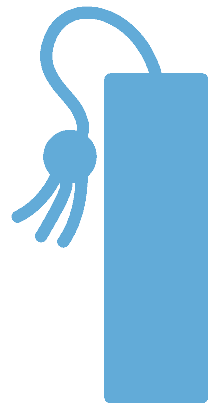






 RSS Feed
RSS Feed