|
Through our trade link with Chinavasion we can offer you some of their best selling current products at incredibly lows prices. Check these out:
SCISHION V88 PRO TV Box
Android 6.0, 4K Resolution, 3D Movie Support, Quad-Core CPU, Google Play, KODI 16.1, Wi-Fi THL T7 Smartphone 5.5 Inch IPS Screen, MTK6753 64bit Octa Core CPU, Android 5.1, 3GB RAM, 16GB ROM, 4G B87W Outdoor IP Camera 1/2.8 Inch SONY CMOS, PTZ, ONVIF 2.0, IP66, Wi-Fi, Android + iOS Support, 50M Night Vision Forecum 8F Wireless Doorbell 300 Meter Transmission Range, Plug And Play, 4 Volumes, 36 Tunes, Energy Sufficient Motion Detection LED Light 3 Meter 120 Degree PIR Sensor, 25 Lumen, 10 LED, Easy Installation, Up To 80,000 Hours Lifespan Buy Direct from Chinavasion or Ask us to Price, Source and Deliver any of these Products. Delivery times from 3-14 days depending on how much you want to pay for freight.
0 Comments
This week I have been working with Alice of Auckland offering consultancy and website editing on the Vida Essence website. The challenge was to design and implement a Booking System and Buy Now buttons for the range of health and healing services offered by Vida Essence. I had been approached to do this work as a New Zealand Weebly website professional. While the Vida website was well developed on Weebly's 'Business' (ecommerce) platform, it was not quite working as desired. Value Websites regularly provides online registration and payment forms for various conferences, conventions, forums and other institutional gatherings.
Two forms currently live relate to the July SCANZ Convention to be held in Wellington and the August Myeloma Summit planned for Queenstown. In addition to gathering contact information these forms offer various registration categories, social function attendance and accommodation booking. A feature of the SCANZ form is its provision of hidden fields which are activated when a trigger field is clicked. For instance, if a partner registration is required then further fields appear. This provides cleaner form appearance. Once the required information is gathered, amounts owing are calculated and displayed and the GST component is indicated. When these forms are 'Submitted' two things happen. A copy of the registration information is auto-sent via email to the form email address provided (as well as of course to the conference organisers) and a PayPal payment screen appears. Payment from a PayPal account or Credit Card is invited. Alternatively, those preferring an invoice have been instructed to exit at this point. These forms have been individually designed and mirror manual (PDF) forms that are available for those who are not yet ready to do their registering and paying online. Typically, depending on complexity and number of fields required, Value Websites provides this service for $300-$500 per event. Buy now in New Zealand for NZ$299 delivered. Down from NZ$532! Available in White or Pink. A great Mini DLP Projector for Movies, Video Games or Presentations has image projection up to 120 Inches with 150 Lumens and 1000:1 contrast ratio as well as HDMI, AV, VGA and USB ports. Available in white and pink. DHL shipping price included - test purchase arrived at our NZ address within 3 days. NO customs duty nor GST levied in New Zealand.
At a Glance...
With a wide projection range from just 15 inches up to 120 inches you can use this anywhere you like and when combined with the 16:9 and 4:3 aspect ratios it's able to produce bigger than life so blockbuster movies or gaming can be enjoy in all their glory. The mini DLP projector has ports for VGA, AV, HDMI and USB making it compatible with a wide range of devices that will give you lots of display options. To experience the full cinematic effects you can use the AV port to hook up this mini projector to external speakers. Or, to keep things more portable you can rely on the built in speaker for your audio output - it’s sufficient for most uses. As this mini DLP projector is so compact it is highly portable. You can easily take it to work, a friends house or even on holiday. Comes with an IR controller that puts you in charge of all the action. All you need now is the popcorn or ice cream! Click on the images below to view some of Value Websites' Store items. Value Websites' Store has been established with three objectives in mind.
Launched as a New Zealand website design and development company in 2008, Value Websites are now in their sixth year of operation. In six years the web has developed exponentially. Early in our development we began our partnership with the Weebly Content Management System (CMS) that had been launched a year before we were formed. Today, more than 90% of our web work relates to one of the Weebly websites that we manage. We humbly claim to be New Zealand Weebly experts and are often called upon by businesses and individuals to either build a Weebly web for them or to troubleshoot one that they have begun. During 2014, Weebly have expanded very significantly, offering a new range of options and services as they seek to tune their system for the modern web. You can read about some of these developments in this BLOG POST. The Weebly System now ranks with the big players on the web. Whether it is a small business basic brochure website you need, an online registration and payment site linking with Formstack and PayPal (or other add-ons) or a full-blown eCommerce website, Weebly with Value Websites is a great choice for you if you need a professional, value-for-money and easy-to-work-with website developer. Check Out a Few of our Sites Below All of our websites come with Blogging options and a built-in interface to easily connect to major social media.
If it is prompt, value-for-money, personalised service you want from your NZ Weebly website professional then call Terry on 027 600 1926 or use our Webform. With the launch in the last week of the AEAAustralasia ecommerce, small business web, Value Websites are having a breather after an intensive period of development. The other major development was the Alve Family History website that has been a long term development requiring research, interview, web writing and design.
Let's look at these two projects a little more closely. Today I would like to demonstrate how I create breadcrumbs link trails in my Weebly websites. I have seen a few others try this but without complete success. I am indebted to Jack Woon's blog article on this subject and I use the Javascript code he used adding some refinements to his code and methodology. This is the code I use in this website to setup Breadcrumbs. STEP ONE You can copy the code above by saving the weeblybreadcrumbs.js file below to your Weebly Code Editor Files directory accessible via: DESIGN > Edit HTML/CCS > Files There are a few variations to this code available to those of us who are not experienced Javascript coders. For instance:
STEP TWO Having loaded the .js file above, you need to add code to your HTML pages above your Files folder. The secret to creating Weebly Breadcrumb Trails is to treat each top level menu link in conjunction with the sublinks above (or beside) it. With reference to this website www.valuewebsites.co.nz for instance, I have grouped 'Web Services' with the sublinks below beginning with 'Weebly Websites'. In this case I have used the same Page layout for all these links, 'short-header.html' Just above the closing </body> tag I have inserted this script. <script src="/files/theme/weeblybreadcrumbs.js"></script> The final piece of code that needs to be added is placed immediately above the {content} code (usually white) on the html page. <div topurl="/Web-Services.html" toptitle="Web Services" ></div> So 'topurl' in this case is '/Web-Services.html' and the top level page's title 'toptitle' is 'Web Services' STEP THREE Now, this is where it all gets a little more complicated. Some Weebly users will need help with this. Each top level link, in my websites e.g. 'About Us', 'VW News', etc. needs to have a different Page Layout. If you want to use the same graphical design and page layout as 'short-header.html' for another top level menu link, you will need to copy the html code in that layout and create another page layout, e.g. 'short-header2.html'. I have done that for my 'About Us' page. I then changed the 'div' (2nd) red code above to: <div topurl="/About-Us.html" toptitle="About Us" ></div> while adding the 'script' (1st) code as is. Furthermore, you may choose to have No Header for the sub link/s below (beside) a Top Level Link, as I have done for the pages below 'About Us'. Please do not use the 'no-header.html' Page Layout - this is needed for Store Products/Services if you need your website for eCommerce. Copy the code from your existing 'no-header.html' page and create, 'no-header2.html' before adding in: <div topurl="/About-Us.html" toptitle="About Us" ></div> <script src="/files/theme/weeblybreadcrumbs.js"></script> as above. And so on.... You will need to Publish your website to see your Breadcrumbs Trail - it does not appear when you are in Editing mode. STEP FOUR Three things to note:
POSTSCRIPT Jack Woon also offers an alternative method which involves coding page by page. This is okay if there are say less than 15 pages in your website. Beyond that it becomes tedious and time consuming. As you develop your website it may also be frustrating to have to manually change or add code as you add new pages and/or change top level links, etc. Alternative Method Load the .js file as above to the 'Files' folder. Add the first code once at the bottom of one of your page footer elements: <script src="/files/theme/weeblybreadcrumbs.js"></script> This code will automatically repeat on the footer of all pages. Add the second code, adjusted for each of the top level menu links, to each web page, eg.: <div topurl="/About-Us.html" toptitle="About Us" ></div> For this alternative method top (2nd) code:
FINALLY Please use the comments facility associated with this Post if you have questions or suggestions about this topic.
May all your breadcrumbs be tasty ones! Terry Alve Value Websites Last week we did a review of Shopify Online Store Builder which we had been using on behalf a client for the first time. We had been spending time search engine optimising a tyvek wristbands site. It is pleasing to see that some of the search terms we optimised for are beginning to show up already on the first page of Google. Some of these shows are directly related tot he article we published here last week - one of the values of using this blog software!
Today, we want to return to the eCommerce builder we are more familiar with: Weebly and our own Designer Version we have on www.edityourwebs.com domain. This week much of our time has been spent upgrading www.louknzclothing.co.nz who are our major eCommerce client. In particular in addition to adding new products, we have been working on inventory. It had become apparent that some product variations were out-of-stock. So we are working with our client to make sure that where stock is unavailable or in transit, no one can order and pay for product that cannot be delivered promptly. At this point it is a customer relations issue. We are also working with this client preparing to issue their first online eNewsletter. We have their client elist on Mail Chimp and are currently reviewing content, including a bonus reward for those on their list. If you visit their site, now might be a good time to join their elist. Whether we will use the Coupon redemption component of the software is undecided but that feature is there if needed. Either way there will be a subscriber benefit out within the week. While we have talked about this website before in this eNews, you may enjoy visiting to see how it has developed nearly six months on from launch.  Shopify Online Store Website Builder Shopify Online Store Website Builder During the last week Value Websites have been editing and search engine optimising (SEO) Tyvek Wristbands' Shopping Portal hosted on the Shopify content management system and dedicated eCommerce site builder - see Links below. Our experience editing this site was pretty straightforward. We were editing Shopify's Starter Plan (US$14.00 per month) so we were limited, especially in what we could do with graphical design, although you will notice we were able to change the background colour from white to light blue. Although we could separate the outside-page background from the in-page background. The plan used allowed for 25 products, including variations in quantity. All of the other plans allow for unlimited products, although there are bandwidth limits depending on the plan option chosen. You'll notice that on the home page we were able to insert a 3 image slide show - we used this to replace the option of having a featured product at the top of the page. We also played around with the Menu Links and were able to create a drop down menu link for Feedback. There is a built-in Blog facility and we were able to easily add another Post. We also edited product displays and text with no difficulty. While there was limited facility in the Starter Plan to change the shop template we did try. This provided us with our first disappointment, viz. we lost the graphical design settings when we we returned to the template we had been using. Not a big task to re-establish the settings, but annoying. Finally, we were encouraged with the easily used SEO tools built into Shopify: H-Tags, Alt tags, Google Analytics code box, and page meta tag creation facilities. Shopify also auto-create a sitemap.xml file to keep the search engines happy. And so on... Compared with other eCommerce website builders we have used and tested we'd give this one 7/10. And by the way, Paul at Tyvek Wristbands was a wonderful guy to work with. While he was our customer on this occasion, I have no doubt that any one doing business with him will do well. |
AuthorTerry Alve - Value Websites Limited Recent PostsPopular Posts
|










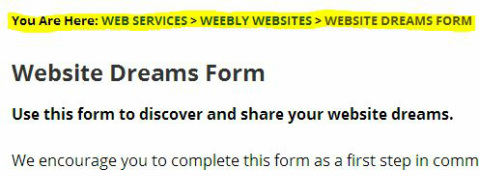








 RSS Feed
RSS Feed